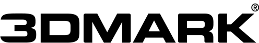Run details
If you think this is incorrect, note that to see your hidden results, you need to sign in.
Other results in 3DMark run
Premium gaming PC (2023)
High-end gaming PC (2023)
Gaming PC (2023)
Gaming laptop (2023)
Budget gaming PC (2023)
Office laptop (2023)
This score
Percentage of results per score.
- Name
-
same as usual now 4.5 Ghz on CPU @ 1.24 Volts Gigabyte GTX 670 OC +144 (core) +702 ( memory)
- Description
-
Stock Cooling Adjusted Fan % 45% idle 36 deg c idle min. max temp has been 67 deg c K-boost ( dont think overvoltage works for my card but i pressed it anyways ) min. voltage set by EVGA Precision was 1.150 Volts max seemed to be 1.175 no diff from normal the Core is a stable and solid 1293 and has been since the benchmark according to EVGA Precision there were some colour artifacts i think i have hit my max mem at around +702 to +710 depending on the run although obv here it benched higher obv K-boost with the new EVGA Precision dont make one bit of diff really other then to the idle temp being +10 deg c higher oddly enough i have tried many diff settings though it seems i cant get it stable really its running great sometimes but not others PLEASE NVIDIA FIX THE DRIVERS I KNOW THIS CARDS GOT MORE ITS THE DRIVERS THAT ARE LETTING IT DOWN ATM i know this due to the card being of latest bios F20 and drivers and all current software is upto date and working fine i test my overclock on my CPU and the Nvidia driver crashes whats that tell you ?
- User
- Blizzard182cold
Graphics Card
- Graphics Card
- NVIDIA GeForce GTX 670
- Vendor
- Giga-Byte Technology Co., Ltd.
- # of cards
- 1
- SLI / CrossFire
- Off
- Memory
- 2,048 MB
- Clock frequency
- 705 MHz (0 MHz)
- Average clock frequency
- N/A
- Memory clock frequency
- 3,729 MHz (0 MHz)
- Average memory clock frequency
- N/A
- Average temperature
- N/A
- Driver version
- 9.18.13.1422
- Driver status
- Approved
Processor
- Processor
- Intel Core i5-3570K Processor
- Clock frequency
- 4,500 MHz (3,400 MHz)
- Average clock frequency
- N/A
- Average temperature
- N/A
- Physical / logical processors
- 1 / 4
- # of cores
- 4
- Package
- LGA 1155
- Manufacturing process
- 22 nm
- TDP
- 77 W
General
- Operating system
- 64-bit Windows 8 (6.2.9200)
- Motherboard
- ASRock Z77 Performance
- Memory
- 8,192 MB
- Module 1
- 4,096 MB Corsair DDR3 @ 1,600 MHz
- Module 2
- 4,096 MB Corsair DDR3 @ 1,600 MHz
- Hard drive model
- 60 GB Corsair Force 3 SSD
- VBS status
- Unknown
- HVCI status
- Unknown
Upgrade to the Advanced Edition
 Get in-depth insights into the performance of your gaming PC with 3DMark. Upgrade to unlock:
Get in-depth insights into the performance of your gaming PC with 3DMark. Upgrade to unlock:
- a wide range of benchmark tests
- custom test runs
- game performance estimates